How to Set Up and Manage WordPress Website Event Calendars and Bookings?
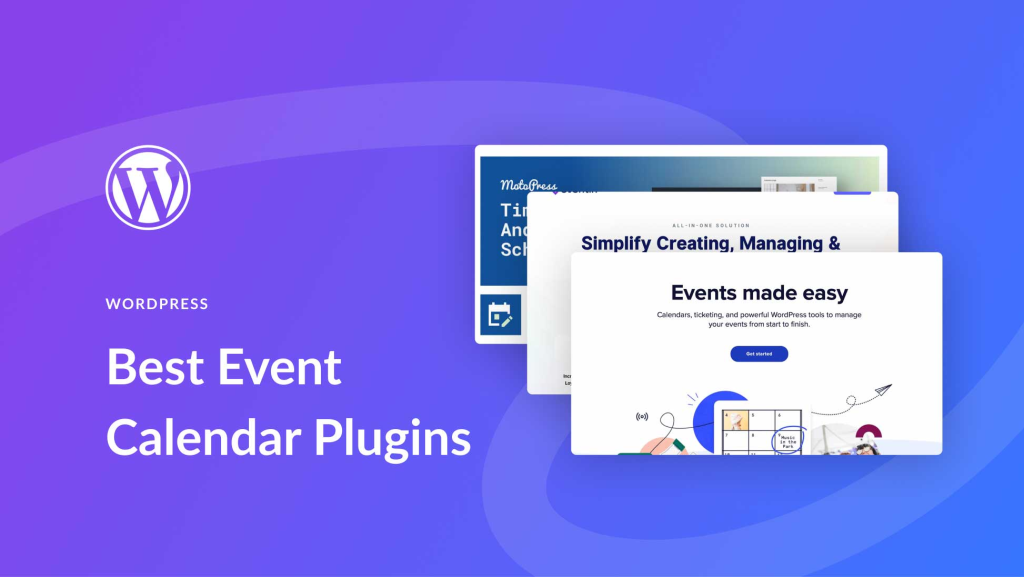
Here are the steps on how to set up and manage WordPress website event calendars and bookings:
- Install a WordPress events plugin. There are many great WordPress events plugins available, such as The Events Calendar, Events Manager, and EventOn. Choose a plugin that has the features you need and that is compatible with your WordPress version.
- Configure the plugin settings. Once you have installed a plugin, you will need to configure its settings. This will include setting up the calendar views, adding event categories and tags, and configuring the booking system.
- Create events. Once the plugin is configured, you can start creating events. This is usually done through a simple form in the WordPress dashboard.
- Manage bookings. If you are using a plugin that supports bookings, you will need to manage bookings. This includes approving or denying bookings, and sending out confirmation emails.
- Promote your events. Once you have created your events, you need to promote them. This can be done through social media, email marketing, or your website.
Here are some additional tips for setting up and managing WordPress website event calendars and bookings:
- Use clear and concise language when describing your events.
- Include all the important details, such as the date, time, location, and cost.
- Use high-quality images and videos to promote your events.
- Make it easy for people to book events.
- Provide clear instructions on how to cancel or change bookings.
- Monitor your bookings and make sure that everything is running smoothly.
By following these steps, you can set up and manage WordPress website event calendars and bookings with ease.
Here are some of the best WordPress events plugins:
- The Events Calendar: This is one of the most popular WordPress events plugins. It is easy to use and has a wide range of features.
- Events Manager: This is another popular WordPress events plugin. It is more powerful than The Events Calendar, but it is also more complex to use.
- EventOn: This is a newer WordPress events plugin. It is easy to use and has a modern design.
- Booking Calendar: This is a WordPress plugin that allows you to create a booking calendar for your website. It is easy to use and has a wide range of features.