How to Set Up and Manage WordPress Website Comments and Discussion Settings?
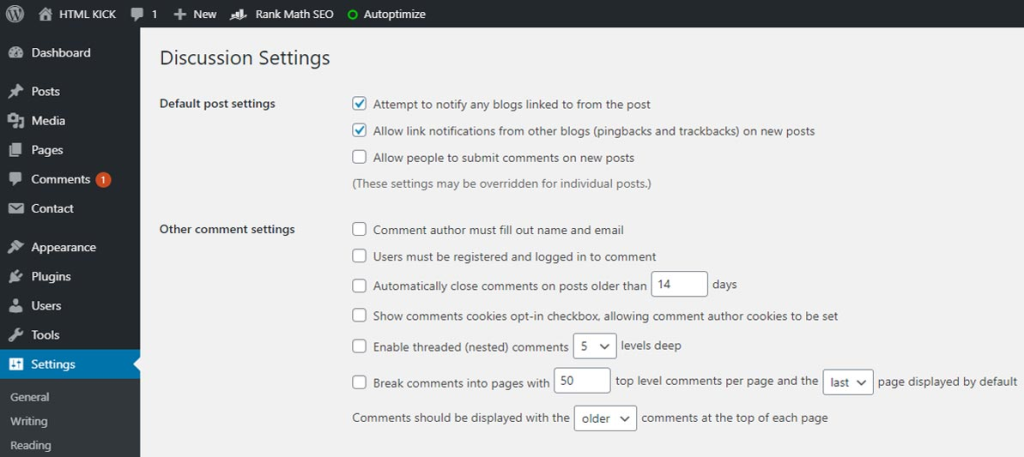
Are you planning to set up a WordPress website? If yes, then you must know how to set up and manage comments and discussion settings on your website. This feature allows your visitors to share their thoughts and feedback on your website content. In this article, we will guide you on how to set up and manage WordPress website comments and discussion settings.
Introduction
Comments and discussions are an essential part of any website. They allow readers to engage with the content, share their thoughts, and ask questions. As a website owner, you should encourage your visitors to leave comments and participate in discussions. This will not only help you to build a community but also improve your website’s SEO.
How to Enable Comments on Your WordPress Website?
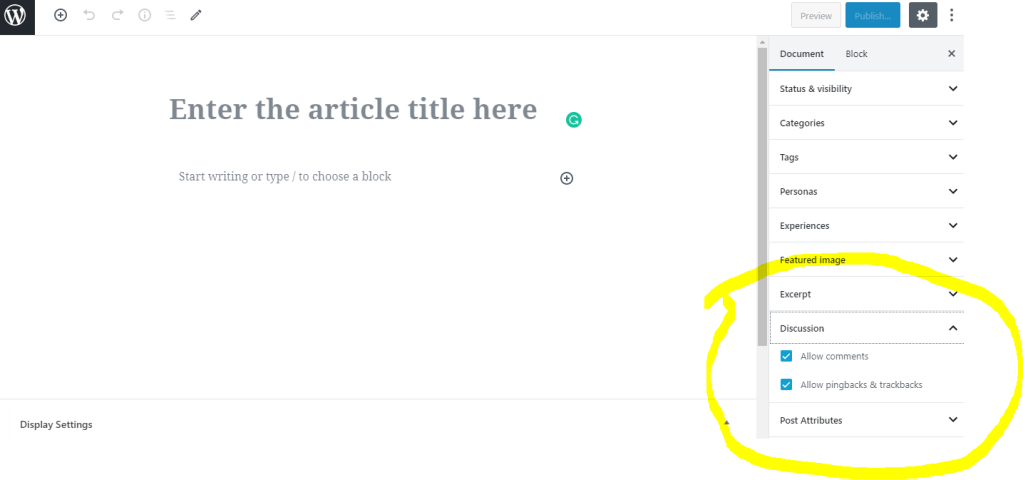
By default, WordPress allows comments on all new pages and posts. However, you can disable or enable comments on specific pages and posts. Here’s how you can enable comments on your WordPress website:
- Login to your WordPress dashboard.
- Go to Settings > Discussion.
- Under Default article settings, check the box next to Allow people to post comments on new articles.
- Click Save Changes.
Now, comments will be enabled on all new posts and pages on your WordPress website.
How to Disable Comments on Your WordPress Website?
In some cases, you may want to disable comments on your website. Here’s how you can do it:
- Login to your WordPress dashboard.
- Go to Settings > Discussion.
- Under Default article settings, uncheck the box next to Allow people to post comments on new articles.
- Click Save Changes.
Now, comments will be disabled on all new posts and pages on your WordPress website.
How to Manage Comments on Your WordPress Website?
Managing comments on your WordPress website is essential to keep your website clean and spam-free. Here’s how you can manage comments on your website:
Approving Comments
When someone leaves a comment on your website, it will be marked as pending. You need to approve the comment before it appears on your website. Here’s how you can approve comments:
- Login to your WordPress dashboard.
- Go to Comments.
- You will see a list of comments that are waiting for your approval.
- Click on the comment you want to approve.
- Review the comment and click Approve.
Now, the comment will be visible on your website.
Editing Comments
Sometimes, you may need to edit a comment before approving it. Here’s how you can edit comments:
- Login to your WordPress dashboard.
- Go to Comments.
- Find the comment you want to edit and click on Edit.
- Make the necessary changes and click Update Comment.
Now, the edited comment will appear on your website.
Deleting Comments
If you receive spam comments or inappropriate comments, you should delete them immediately. Here’s how you can delete comments:
- Login to your WordPress dashboard.
- Go to Comments.
- Find the comment you want to delete and click on Trash.
Now, the comment will be deleted from your website.
How to Set Up Discussion Settings on Your WordPress Website?
Discussion settings allow you to control how comments are displayed on your website. Here’s how you can set up discussion settings on your WordPress website:
- Login to your WordPress dashboard.
- Go to Settings > Discussion.
- Here, you can control various aspects of discussion settings, such as:
- Default article settings: You can enable or disable comments on new articles.
- Other comment settings: You can choose whether to allow pingbacks and trackbacks, and how comments are displayed.
- Email me whenever: You can choose to receive an email notification when someone leaves a comment on your website.
- Click Save Changes.
Now, your discussion settings will be updated.
Conclusion
Setting up and managing comments and discussion settings on your WordPress website is essential to encourage interaction and engagement with your visitors. By following the steps mentioned in this article, you can easily set up and manage comments and discussion settings on your website. Remember to keep your website clean and spam-free by approving, editing, and deleting comments regularly.
[…] How to Set Up and Manage WordPress Website Comments and Discussion Settings? […]