How to Track Learner Progress and Performance in Open edX?
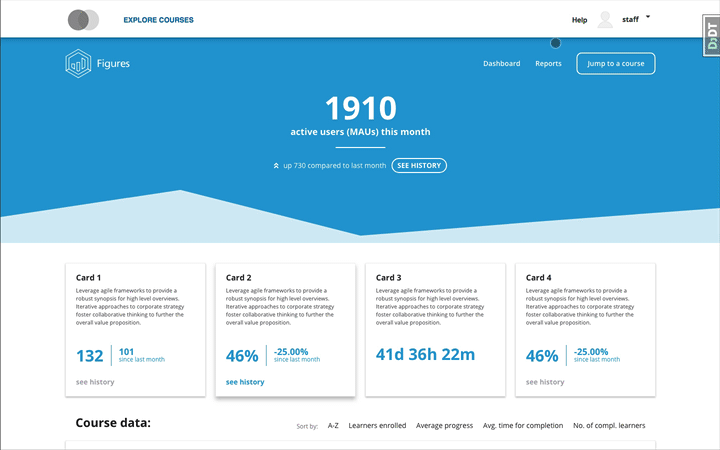
Why Is Tracking Learner Progress Important?
Before we dive into the different methods of tracking learner progress, let’s first understand why it’s important. By tracking learner progress, you can:
- Ensure learners are meeting the learning objectives
- Identify areas where learners are struggling
- Provide personalized feedback to learners
- Evaluate the effectiveness of the course content and adjust it accordingly
- Improve the overall learning experience for your learners
Open edX provides a number of ways to track learner progress and performance. Here are some of the most common methods:
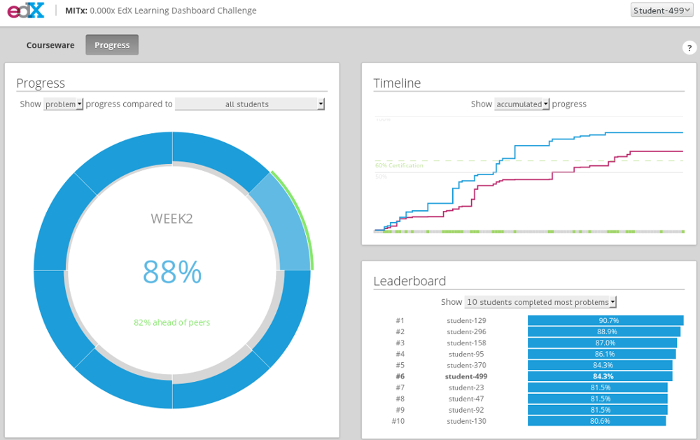
- Course Completion. The Course Completion chart on the Progress page shows how much of the course content a learner has completed, both graded and ungraded. This can be a helpful way to see how a learner is progressing overall.

- Grades. The Grades chart on the Progress page shows a learner’s current weighted grade, as well as the grade required to pass the course and receive a certificate. This can be a helpful way to see how a learner is performing in relation to the course’s grading criteria.
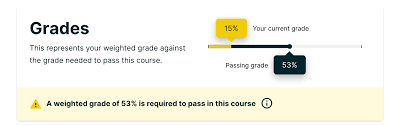
- Problem Grade Reports. Problem Grade Reports provide detailed information about how a learner has performed on individual problems. This can be a helpful way to identify areas where a learner may need additional support.
- Learner Answer Submissions. Learner Answer Submissions allows you to see a learner’s answers to individual problems, as well as the feedback you have provided. This can be a helpful way to track a learner’s progress over time and see how they are responding to your feedback.
- Student Answer Distribution. Student Answer Distribution shows you how other learners have answered individual problems. This can be a helpful way to see if a learner’s answers are consistent with the rest of the class.
In addition to these methods, you can also track learner progress and performance by using the Instructor Dashboard. The Instructor Dashboard provides a variety of reports and tools that can help you track learner activity, engagement, and performance.
Here are some additional tips for tracking learner progress and performance in Open edX:
- Set clear expectations for learner progress. Make sure that learners know what they need to do to complete the course and receive a certificate.
- Provide regular feedback. Provide feedback to learners on their progress, both formally and informally. This will help them stay on track and identify areas where they may need additional support.
- Use the tools available to you. Take advantage of the tools that Open edX provides to track learner progress and performance. This will help you make informed decisions about how to support your learners.
By tracking learner progress and performance, you can help ensure that your learners are successful in your course.thumb_upthumb_downtuneshareGoogle itmore_vertadd_circle