How to Set Up and Manage WordPress Website Custom Fields and Meta-data?
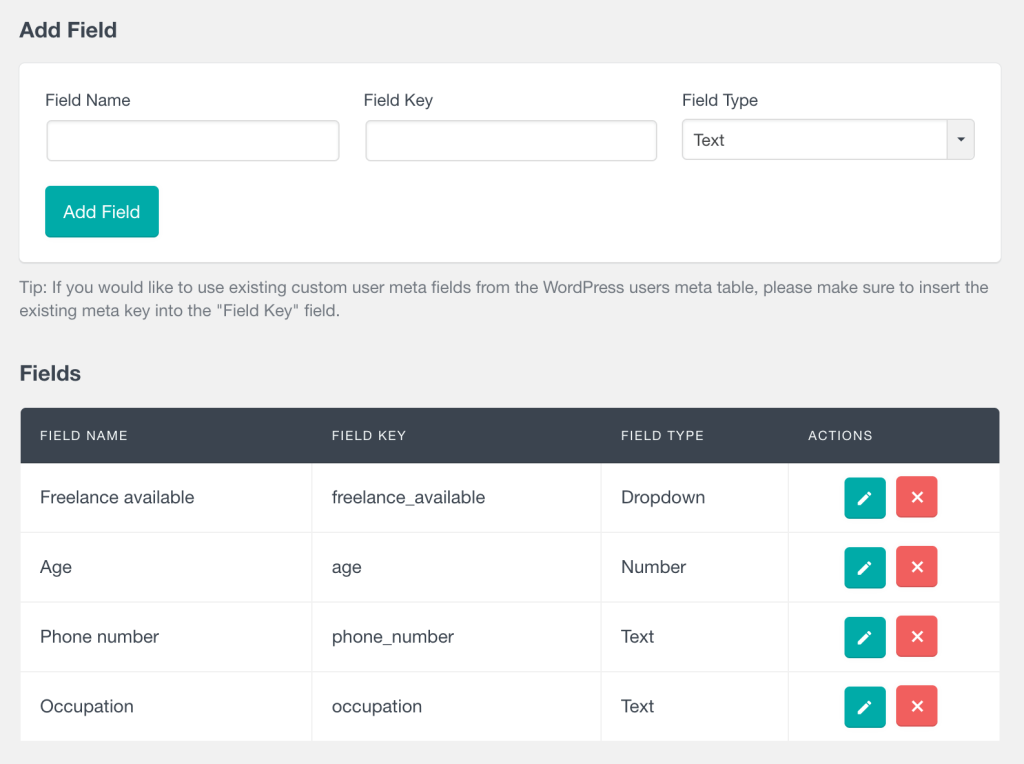
What are Custom Fields and Meta-data?
Custom fields and meta-data are extra information that you can add to your WordPress website pages and posts. They allow you to add specific details that aren’t covered by the standard fields that come with your theme.
Custom fields are text fields that you create to store additional data. They can be used to display information such as product prices, event dates, or author bios.
Meta-data, on the other hand, is information that is automatically generated by WordPress and is stored in the post meta table. This information includes post dates, categories, tags, and more.
Why Use Custom Fields and Meta-data?
Custom fields and meta-data are incredibly useful for a variety of reasons. Here are just a few:
- They allow you to add extra information to your pages and posts, making your content more informative and engaging for your readers.
- They allow you to customize your website beyond the standard fields that come with your theme.
- They can be used to display specific details, such as prices, event dates, or author bios.
- They make it easier for you to organize your content and find specific posts or pages.
To set up and manage custom fields and meta-data in WordPress websites, you can follow these steps:
- Install the Advanced Custom Fields (ACF) plugin: Go to your WordPress dashboard, click on “Plugins” in the sidebar, then click on “Add New.” Search for “Advanced Custom Fields,” install, and activate the plugin.
- Create a custom field group: After installing ACF, you’ll see a new menu item labeled “Custom Fields.” Click on “Add New” to create a new custom field group. Give it a name and assign it to the appropriate locations (post types, pages, etc.).
- Add fields to the group: Inside the custom field group, you can add various field types (text, image, date, etc.). Specify the field name, field type, and any additional settings based on your requirements.
- Assign fields to templates or posts: To display the custom fields on specific templates or posts, you need to associate the custom field group you created earlier with those templates or posts. When editing a template or post, scroll down to find the ACF options, and select the appropriate custom field group.
- Display custom field values: To display the values of custom fields, you can use the
get_field()function provided by the ACF plugin in your theme files or templates. For example,get_field('field_name')will retrieve the value of a specific field.
Regarding meta-data, WordPress provides inbuilt functions to handle that. You can use get_post_meta() to retrieve meta-data associated with a post, add_post_meta() to add or update meta-data, and delete_post_meta() to remove meta-data.
By using custom fields and meta-data in WordPress, you can extend the functionality and organization of your website content.